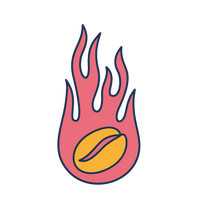FAQ
Shipping questions
How long does shipping take?
Shipping within the GTA typically takes 1-2 days. Shipping to other provinces takes 4-7 days, depending on Canada Post.
Do you ship to the USA?
We currently do not ship to the USA due to tariff/customs clearance issues.
Can I change the shipping address after the order has been made?
It depends on the status of the order at the time of the request. We may still be able to change the address if your package has not been packed. Once it's packed, we are not able to change or recall the package for an address change. You may need to arrange to retrieve the package from the original address or pay for shipping again once the package has returned to us.
The package has been stolen from my porch. What do I do?
Theft from the property is a criminal matter. We suggest that you contact the police to file a case. Contact us with the police report number, and we will review to see if anything can be done at our end.
Wrong item or missing item in the shipment.
We utilize inventory tracking to ensure the correct product is shipped. In a rare case where shipment is missing an item or has a wrong item, you can take a picture of the contents of the box clearly showing all the products, including the labels, and contact us to start a case.
How much is free shipping?
Orders above $45 before tax and after any discount will automatically receive free shipping.
SUBSCRIPTION FAQ
Can I get my old subscription back?
Old subscription plans are no longer available. Please explore our new subscription options here.
How do I manage my subscription?
You can manage your subscriptions in several ways:
- Log in to your customer account from the URL below and click "Manage Subscription" https://account.hellodemello.com
- Click "Manage your subscription" from automated subscription email notifications
How do I cancel a subscription?
When the subscription is canceled, billing and delivery end immediately. Canceling a subscription cannot be undone.
- Log in to the customer account, and then click Subscriptions.
- Click the subscription that they want to cancel.
- Under Overview, click Cancel subscription.
How do I skip the upcoming subscription order?
- Log in to the customer account, and then click Subscriptions.
- Click the subscription that they want to skip.
- Under Upcoming order, click Skip.
- In the Skip next order dialog, click Skip to confirm.
* You can click Skip again to skip additional upcoming orders
How do I pause subscription?
Subscriptions are paused effective immediately. You can resume subscriptions at any time.
- Log in to the customer account, and then click Subscriptions.
- Click the subscription that they want to pause.
- Under Overview, click Pause subscription.
How do I resume subscription?
- Log in to the customer account, and then click Subscriptions.
- Click the subscription that they want to resume.
- Under Overview, click Resume subscription.
- In the Resume subscription dialog, click Continue.
- A Subscription resumed banner displays to confirm the subscription has resumed.
How do I edit the subscription payment method?
- Log in to your customer account, and then click Subscriptions.
- Click the subscription with the payment information that you want to edit.
- Under Overview, click the pencil icon next to Payment.
- In the Replace payment method dialog, select a payment method.
How do I edit the subscription shipping address
- Log in to the customer account, and then click Subscriptions.
- Click the subscription with the shipping address that you want to edit.
- Under Overview, click the pencil icon next to Shipping address.
- Edit & save.